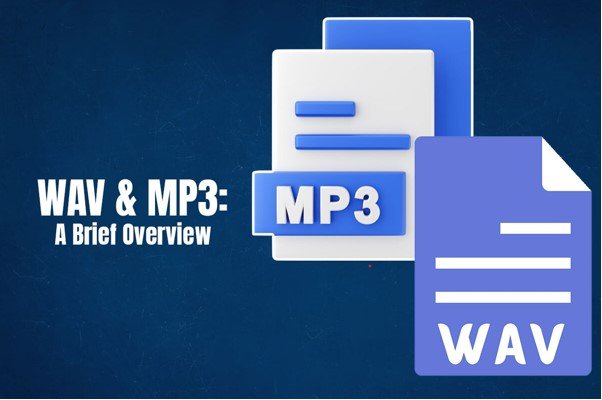MP3 and WAV are two of the most common and widely used audio file formats, and each has a valuable role to play. In this guide, you will get a brief overview of both these formats and gain a deeper understanding of the sound quality and when it makes sense to use a compressed version of your audio.
Luckily, converting one audio format to another isn’t a headache anymore because there are converters out there that you can use to convert MP3 to WAV easily and vice versa according to your specific requirements. For example, if you need to macOS convert WAV to MP3, Permute is an excellent converter that supports the conversion of multiple files at once. iTunes and VLC are also good options. Similarly, depending on the device and operating system you are using, you will readily find audio file converters.
Now, let’s briefly understand WAV and MP3.
WAV
WAV audio files are raw files that were originally made by IBM and Microsoft. They are container files that store the sample itself, track numbers, and information about the bit rates and the sample.
WAV audio files are uncompressed because they are raw files. However, if required, they can support some form of compression.
The files contain lossless audio, which means that the files have a lot of details stored in them. The downside to this is that these audio files are extremely large and may cause storage problems.
| Advantages | Potential drawbacks |
| WAV files are of the best quality due to their lossless nature. These files retain more of the original audio and tend to sound much better than other audio file formats. | The file size is extremely large and this creates issues with storing these files. However, this issue can be easily overcome by increasing the size of the hard disk or increasing the cloud storage space. |
| WAV files are ideal for editing projects. Whether you are adding music to a video or you are a music producer, you can use WAV files. | Due to the large size of the files, sharing WAV files is an issue. |
| Recording directly to WAV if you are recording yourself playing an instrument or creating a podcast is recommended because WAV files ensure to hold on to all the details. Also, these files generally sound better and are of the highest quality. WAV files are somewhat treated as the industry standard when it comes to recording audio. | Majority of audio editing software and computers recognize the WAV format, but there continue to be some platforms and software that don’t. For example, if you want to upload WAV files to YouTube, you cannot. Hence, compatibility is something to think about when dealing with WAV files. |
| The uncompressed nature of WAV files makes it perfect for long-term archiving. There’s no loss of quality with time. | |
| Delivers the purest listening experience. |
MP3
In stark contrast to WAV files, MP3 files are lossy audio files with an intelligent compression algorithm that shrinks audio files by 90% or more. The compression that takes place reduces the size of the file, but this change cannot be reversed. This means that some data might be lost.
MP3 files are used widely and recognized by most platforms and operating systems. Even though it compresses the files, it does a good job of retaining audio. Also, the shrunken size of the audio files means you don’t have to worry about storing the files on your hard drive or MP3 player.
| Advantages | Potential downsides |
| One of the biggest advantages of the MP3 audio format is its ability to compress and reduce the file size. Hence, it is possible to easily store several MP3 files on your device. | The file type is lossy. Hence, some audio data gets lost. |
| When it comes to compatibility, MP3 files take the cake. They are highly compatible with virtually all devices, platforms and operating systems. For the longest time, they have been the industry standard. Even if you are looking to upload these files, you can do it without a fuss as most websites and online platforms support MP3. | Due to compression artifacts, there might be unwanted noises like hissing sounds in the audio file. |
| Virtually all music players and devices support MP3, which allow for smooth playback. Also, the file size makes it perfect for streaming music services. | MP3 files are not ideal for archiving as the files might degrade with time. This makes them unsuitable for long-term audio preservation. |
The Bottom Line
For most casual listening, uploading audio files, or sharing, you can use MP3 files. These files are smaller in size and widely compatible with almost all music players, online streaming services, and operating systems. But when you want to preserve the highest audio quality or use it for producing your music, you can use the WAV audio file format.
Ultimately, the decision depends on your specific needs.